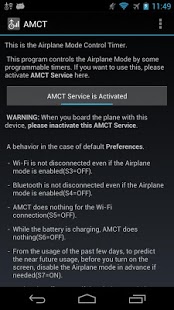AMCT 1.6.2
Paid Version
Publisher Description
*** This does not work on Android 4.2 or higher.
This is the Airplane Mode Control Timer.
During your device uses the mobile data communications and always becomes 'Time without a signal 100%' of 'Use details' in 'Cell standby' (please see a screenshot), and it becomes excessive power consumption of the device, this program could be useful.
This program controls the Airplane Mode by some programmable timers.
By enabling the Airplane Mode to reduce power consumption of the device. But while you enable Airplane mode is not done automatically receive e-mail. Therefore, in this program, even while the screen is off, using a timer to temporarily disable Airplane Mode.
You can see a timing chart that is included in the program.
By the default Preferences, the following conditions, this program will work.
(1) The battery is being discharged.
(2) Wi-Fi is not connected.(Mobile data communications only works.)
However, these restrictions can be changed in Preferences.
Some devices may not work as expected. I checked this program with the Galaxy Nexus(4.1.2) and the Moto.MB632(2.3.6). If that does not work, please also try device reboot.(After the device power is off[*1], turn the power back on.)
[*1] In general, hold power key.
TIPS:
(1) At home or office, if you are using a Wi-Fi, please try to Preferences:S5 is turned on. When returning from a state not connected, in the Wi-Fi environment, your device tries to connect it. In doing so, if your device connect to mobile data communications, Wi-Fi automatically turns off.
(2) If you have turned on the Preferences:S2, can be obtained from the 10 seconds before disconnecting the mobile data communication with this program by haptic feedback. After this haptic feedback, if you want a further connection, please turn off the screen once, and please turn on again before the expiration of the Preferences:T3.
(3) Period during which the screen appears, do not want to cut your mobile data communication with this program, please set the Preferences:T4 to 'Indefinite period'. On the other hand, period during which the screen off, do not want to connect the mobile data communication with this program, please set the Preferences:T1 to 'Indefinite period'.
(4) T5 and T6 of the Preferences is smaller, mobile data communication will likely be cut. It is within the period of T5 and T6, if there is no mobile data communications, and to work to cut it.
(5) While screen is turned on and Airplane Mode is enabled, if you want to reconnect the mobile data communication, please turn off the screen once, and please turn on again. After a time Preferences:T7, begins to reconnect.
NOTE:
(1) Devices also do voice calls, it is not recommended to use this program. During Airplane Mode is enabled, you can not get a call from someone else.
(2) In some devices, while Airplane Mode is enabled, the abnormal time data. This behavior is not caused by this program.
(3) On some devices, even if the airplane mode to OFF during the OFF screen and a connection on the mobile data communication is not started. (Moto. MB632, for example)
(4) If you want to use S5:ON, please set "Settings(Icon) > Wi-Fi > Advanced > Keep Wi-Fi on during sleep" to "Always".
WARNING: When you board the plane with this device, please stop this program.(Inactivate AMCT Service.)
About AMCT
AMCT is a paid app for Android published in the Other list of apps, part of Development.
The company that develops AMCT is kiyoad.com. The latest version released by its developer is 1.6.2. This app was rated by 1 users of our site and has an average rating of 3.0.
To install AMCT on your Android device, just click the green Continue To App button above to start the installation process. The app is listed on our website since 2012-12-07 and was downloaded 7 times. We have already checked if the download link is safe, however for your own protection we recommend that you scan the downloaded app with your antivirus. Your antivirus may detect the AMCT as malware as malware if the download link to com.kiyoad.amct is broken.
How to install AMCT on your Android device:
- Click on the Continue To App button on our website. This will redirect you to Google Play.
- Once the AMCT is shown in the Google Play listing of your Android device, you can start its download and installation. Tap on the Install button located below the search bar and to the right of the app icon.
- A pop-up window with the permissions required by AMCT will be shown. Click on Accept to continue the process.
- AMCT will be downloaded onto your device, displaying a progress. Once the download completes, the installation will start and you'll get a notification after the installation is finished.